Changelog
-
Improved handling of database connection errors. When SQL Scout fails to connect to a database:
-
The database’s icon in the “SQLite Explorer” is decorated with a red “X”.
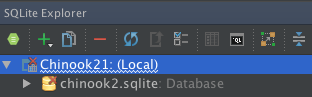
-
Hovering over the database’s icon in the “SQLite Explorer” displays the connection error message.
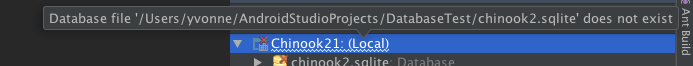
-
“SQLite Explorer” no longer attempts to reconnect to a Data Source with a failed database connection to avoid
spamming the “Event Log” with error messages. -
The “connection error” message in the “Event Log” contains hyperlinks to:
- Remove the database from the “SQLite Explorer”
- Select the database in the “SQLite Explorer”
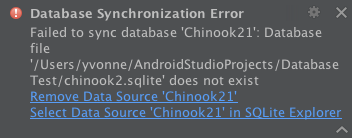
-
The database’s icon in the “SQLite Explorer” is decorated with a red “X”.